Fitbit
Fitbit Charge 3
Voted 2018 Fitness Tracker of the Year by Wareable, the Charge 3 is Fitbit’s most advanced tracker, ever.
Overview
Building on the legacy of the Charge 2, I was asked to rethink how Fitbit’s Exercise app should work on the new Charge 3. The core premise of the app stayed the same: users can choose from 19 exercise types to track their exercise and view their real time stats. After that, everything from the hardware sensors to touch inputs was completely different.
I wanted the new device experience to feel related to Charge 2, but act as powerful as Fitbit’s new smartwatch line. Going one step further, Charge 3 evolved the Fitbit Exercise app by introducing new features, like Exercise Goals and the ability to track swim on-device.
Charge 3 has won a number of awards, including Fitness Tracker of the Year, a Spark Award and a 2019 CES Innovation Award.
Interaction Model
One major difference was the addition of a touch screen to the Charge 3. The Charge 2 did not have a touch screen, so the exercise app was completely navigated by “thwacking”, or tapping the device to cycle through menu carousels.
Charge 3’s new touch screen gives users more control to the small (but mighty) device, which allowed the app to pack in more options and UI controls. Exercise settings on Charge 2 had to be manipulated via the mobile app. On Charge 3, I created exercise settings that you can tweak on your way into the pool once you’ve left your phone in the locker room.
An early Flinto prototype of exercise settings
Exercise Goals
“New to the Charge 3, these goals can help novice and advanced fitness enthusiasts train more efficiently.” - Ars Technica
‘Exercise Goals’ is a new feature that allows users to set calorie, time, or distance goals for an exercise session. I worked with fitness experts to curate goals for all of our 19 exercise types. Once a goal is set, a stat keeps track of your progress, then celebrates your accomplished goal.
Setting Goals
A small interaction triumph was innovating on how our tumbler works for setting exercise goals. In a such a tiny interface, a tumbler with 2 side-by-side inputs for minutes and hours would not fit. The “transition tumbler” allows minutes to flow into hours in a single list.
An early “Transition Tumbler” Flinto prototype (inertial scrolling was added later)
Stats
While exercising, users can cycle through live stats to see their progress. The Exercise app is designed for a user in motion, so legibility and simplicity were the details I sweat most.
Working with a visual designer, we created icons that added a bit of fun and a lot of meaning to the data being tracked.
Process
Hardware is hard to design for, but that is what I find most satisfying. While the implementation is very different than web or mobile, the user centered design process is the same. I worked from user insights to sketch, prototype, usability test, iterate, and spec the final design.
This was an incredible challenge and I’m so proud of the end result that helps real people live healthier lives.
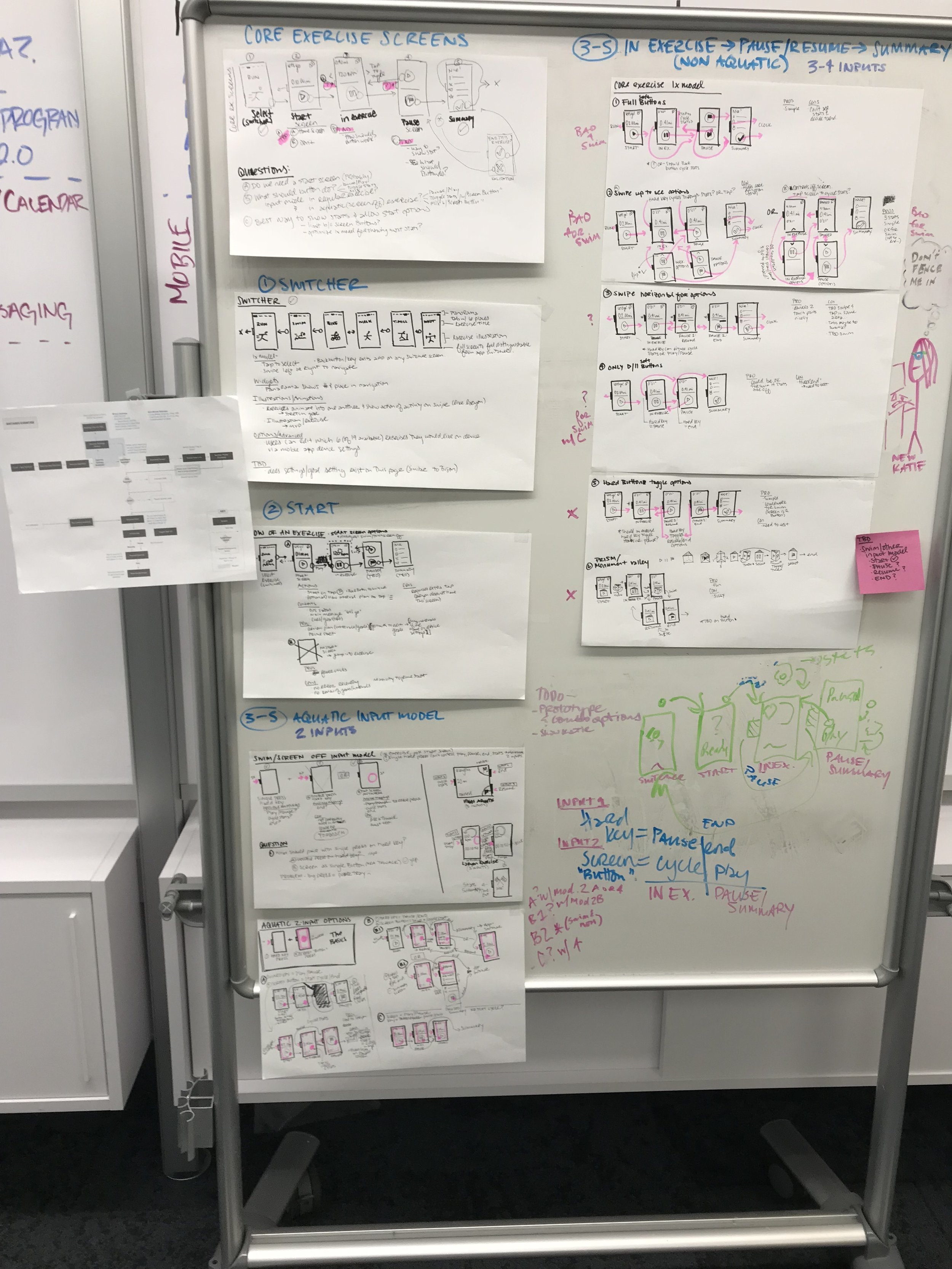
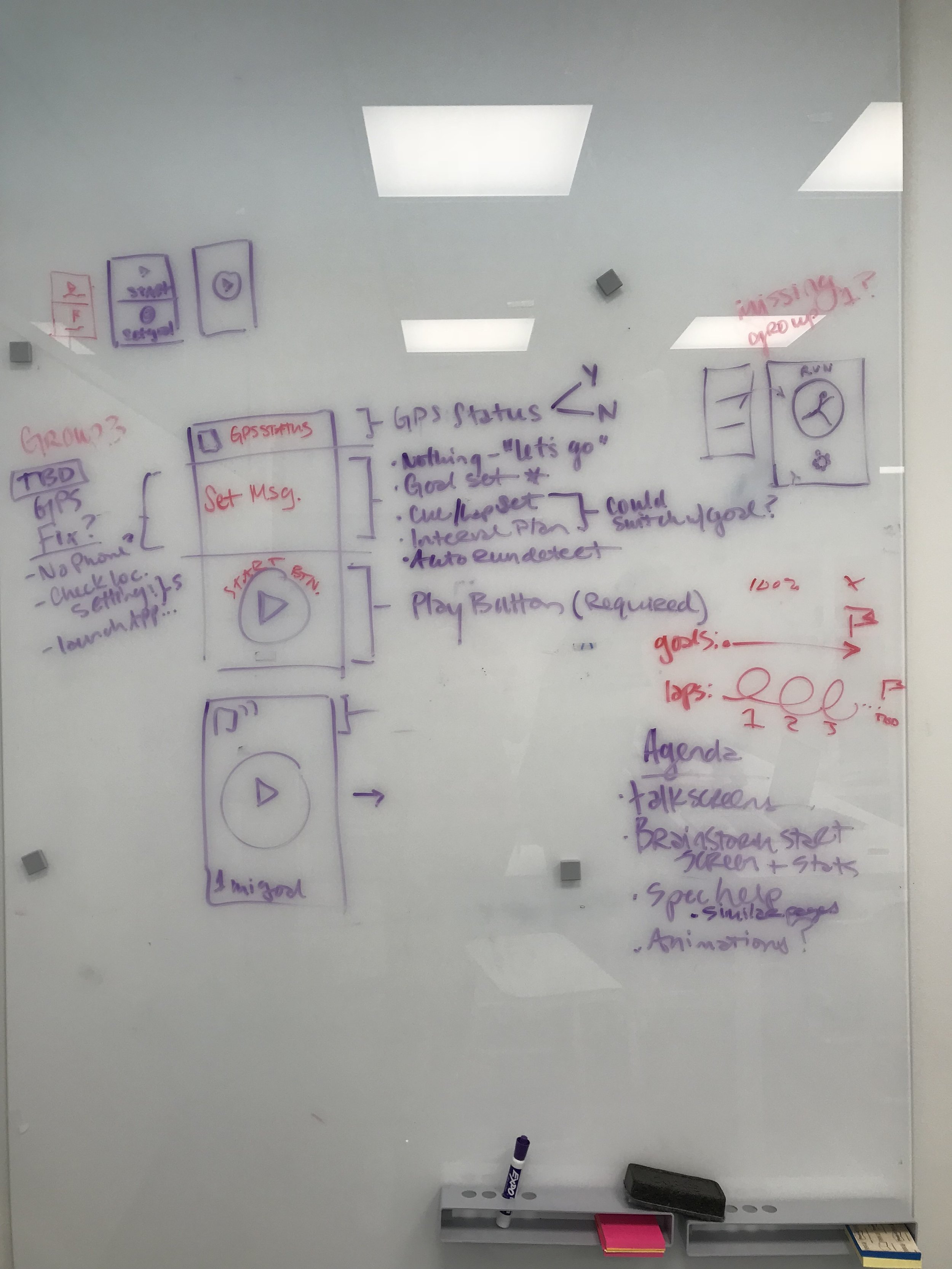
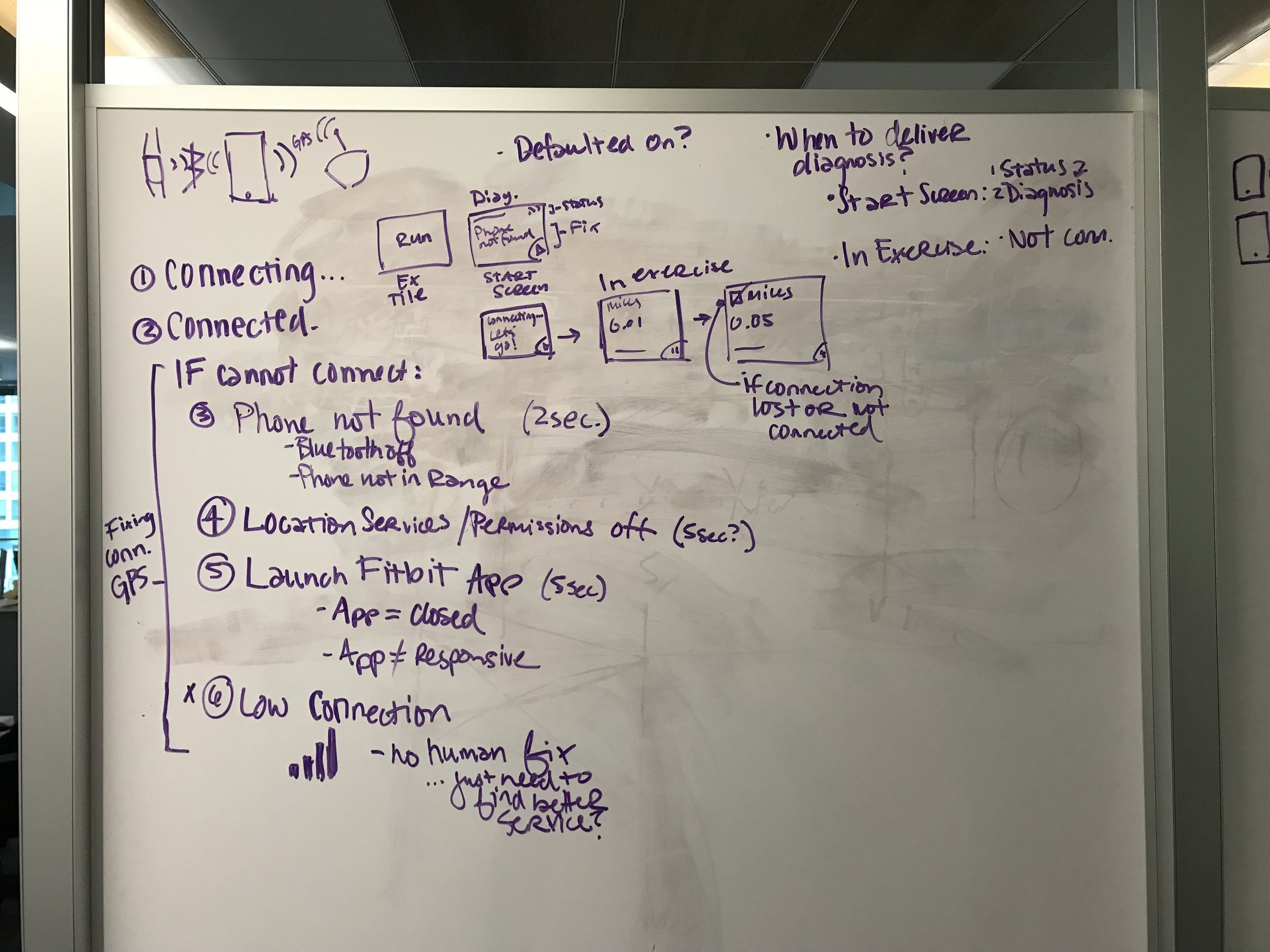


Project Type
Product Design
Tools
Sketch
Flinto
Principle
Duration
January 2018-June 2018
My Role
As part of a small design team, I primarily owned the design of the Exercise App experience.
Team
3 Product Design
1 Visual Design
1 Motion Design
Firmware UI Engineering teams
1 Product Manager
Accolades
Wareable | Fitness Tracker of the Year 2018
Good Design Awards | 2018
Spark Design Awards | Winner, Silver 2019
CES Innovation Awards | Honoree, Wearable Technology 2019







